This PC girl's Mac conversion
 As I mentioned earlier this week, I've moved from the dark side (my Dell was dark gray) and have seen the light and bought an iMac. It's very pretty and sleek and white and quiet.
As I mentioned earlier this week, I've moved from the dark side (my Dell was dark gray) and have seen the light and bought an iMac. It's very pretty and sleek and white and quiet.Love the quiet.
I'm learning my way through its intuitive system and really haven't had any problems in a major way....but I do have some questions for those Mac users who happen by this blog (some of whom encouraged my conversion!).
First...what's up with the END key? I lived by that key in my PC. I use (used?) it constantly, mainly because I am always editing while I'm writing, so I use the arrow keys to go up or down a line or two, and then hit END to go to the end of the row, instead of stopping to pick up the mouse.
Well...it doesn't work for me on my Mac except when I'm in Word. Which isn't helping. 'Cause I need it in all my applications. So, is there something, some setting, that I'm missing?
I need my END key!!!
Okay. Deep breath.
Second thing: keyboard issues. My Mac came with a lovely, business-like sounding white keyboard (non-ergonomic) with a really short cord.
My desk is set up such that I have a higher level for my monitor, then a regular desk-level surface for other stuff (ie, clutter), and then a pull-out drawer for my keyboard. Unfortunately, the keyboard cord isn't long enough to let me use the pull-out drawer unless I put the monitor/Mac on my regular desk-level. So what's the point of that?
Now I'm using the regular desk level to hold my keyboard, which, by the way, isn't the ergonomic one I'm used to, so that's another issue.
Therefore, I may have to use one of my PC ergonomic keyboards (preferably my wireless one, but I don't think it will work with my Mac). And that ugly Microsoft/Dell gray will really clash with my sleek white Mac, which really won't do at all.
Help!
And...hmm...oh, yeah. The control key.
I tend to use my keyboard and keystrokes more than my mouse, so getting used to those keys and the difference in the functions has been probably the hardest thing. However, I finally remembered what my friend Noah had told me about the control key on the Mac: It's not the one one that says "Control."
Gotcha.
We PC people are used to that CTRL key being the god of our keyboard, and it's in the same place on both a Mac and Microsoft keyboard...however, the Control key on the Mac doesn't do the same thing the CTRL key does on a PC. Therein lies the confusion.
But now that I've figured that out, I'm a lot happier.
And did I mention I love the way my keyboard sounds when I use it? So industrious, like I'm actually accomplishing something.
Anyway, I'd love some suggestions and feedback on my conversion issues. They're not that bad--after all, I've been using a PC for more than twenty years, and never a Mac--but that END key thing is really getting to me.
If someone can solve that problem for me, I think there's probably a free book in there for that person.
(Oh, and P.S.: As I'm writing this blog entry, I keep typing "Max" instead of "Mac." Wonder why that is.)
Labels: Ahh, Technology


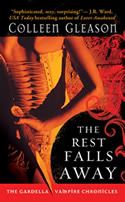
10 Comments:
Hey, Colleen!
Welcome to the Cult of Mac!
Yes, it definitely is the "light side." :D
As for reaching the end of a line, try using the Apple/Command key and the your left/right arrow to jump from one end of a line to the other.
Holding the Apple/Command and shift keys will allow you to highlight an entire row.
Shift + Option + Arrow Key will let you highlight a word at a time.
Shift + Arrow Key will allow you to highlight a character at a time.
Hope it helps!
Wooohooo! Dawn, thank you! Email me and let me know where I can send your book! :-)
I think Colleen has CTRL issues. *g*
I love the 'Apple' button.. you can do so much more with Mac shortcuts.
My favorite is Apple+W = minimizing those pesky extra windows (without closing it, as on PC's).
Have fun playing around with your new toy!
Welcome to the Mac side of the force! :)
As for keeping your keyboard in the "drawer" of your computer desk - mine is the same way and I've been using the keyboard on top for quite a while, so am used to it. But, you can by USB extender cords to lengthen your keyboard cord enough to fit underneath. I got one on ebay for something like $4.50.
Welcome to MAC life, baby!!
The Apple/Command key takes care of most of what the PC CTRL key does (ie. CRL+S to save is now APPLE+S).
Have you discovered "Hot Corners" yet? I love them. If I drag my mouse to the bottom right side of my screen I it will show me all of the windows I have open. It's great for doing research, or if you're like me...when you have 87 windows open and can't find the correct one (Grrr for trying to update 3 resumes at once!). And Top right brings up my screen saver. You can customize your hot corners in System Preferences.
I LOVE getting a new mac and being able to customize it until it's just right for me!
BWAH!! May, you crack me up.
(Scary thing is, you're right.)
Oh, wow, I'm so impressed that you are changing over and haven't killed anything (or anyone). :P I am so technologically impaired that the slightest thing not working as it normally does triggers a full-blown meltdown. My husband SO enjoys that!
Once you go Mac, you'll never go back, baby.
Two key tricks: F9 will show you ALL open windows on your screen (they slide to the side and get smaller so you can see them all at once); then you can just click on the one you want to use it. F10 will do the same thing, but only for windows in the currently active application. So if you're writing in Word and you've got three docs open at once, hit F10 to quickly switch back and forth between them. I use those all the time.
Welcome to the light side!
Caroline
Post a Comment
<< Home